Plugins mentioned in this video:
WooCommerce Bookings: https://www.pluginhive.com/pro....duct/woocommerce-boo
WooCommerce Deposits: https://www.pluginhive.com/pro....duct/woocommerce-dep
WooCommerce Product Addons: https://www.pluginhive.com/pro....duct/woocommerce-pro
Planning to take your car, bike, and boat rentals online? With WooCommerce Bookings, it's easier than ever.
Manage the rental availability effortlessly with a user-friendly booking calendar. Offer your customers an option to personalize the rentals with insurance, additional helmets, beach gear, and more. Keep your customers informed at every step with automated booking confirmation emails. Thanks to responsive design, your online rental site works seamlessly on any device, ensuring a hassle-free experience for your customers. Provide secure transactions and a seamless checkout process using popular payment gateways like PayPal or Stripe. With this, your online rental site will be up and running.
But that's not all – You can accept partial payments with WooCommerce Deposits, which helps you attract more customers. Also, you can personalize the rentals by providing fuel choices, child safety seats based on age and size, toll passes, & much more using the WooCommerce Product Add-ons plugin.
And the most exciting part? WooCommerce Bookings integrates seamlessly with both of these add-ons.
Join over 10,000 rental businesses across 220 countries who trust WooCommerce Bookings by PluginHive. With over 3,000 5-star reviews, we're the proven choice. So, what are you waiting for? Buy WooCommerce Bookings today! Or contact us at [email protected].
Just finished our update new look for us
WooCommerce Bookings: Start Your Rental Website Today for Online Bookings!
TechInfo
Subscribers
Videos
1 Views • 13/07/24
TechInfo
25 Views • 26/12/23
TechInfo
26 Views • 26/12/23
TechInfo
34 Views • 26/12/23
TechInfo
29 Views • 26/12/23
Ujjwala yojana online apply 2024 | Ujjwala Yojana free gas cylinder | ujjwala Yojana Gas connection
TechInfo
23 Views • 26/12/23
TechInfo
2 Views • 26/12/23
TechInfo
7 Views • 26/12/23
TechInfo
10 Views • 26/12/23
TechInfo
19 Views • 26/12/23
TechInfo
5 Views • 26/12/23
TechInfo
15 Views • 26/12/23
TechInfo
6 Views • 26/12/23
TechInfo
6 Views • 26/12/23
TechInfo
11 Views • 26/12/23
TechInfo
2 Views • 26/12/23
TechInfo
3 Views • 26/12/23
TechInfo
10 Views • 26/12/23
TechInfo
11 Views • 26/12/23











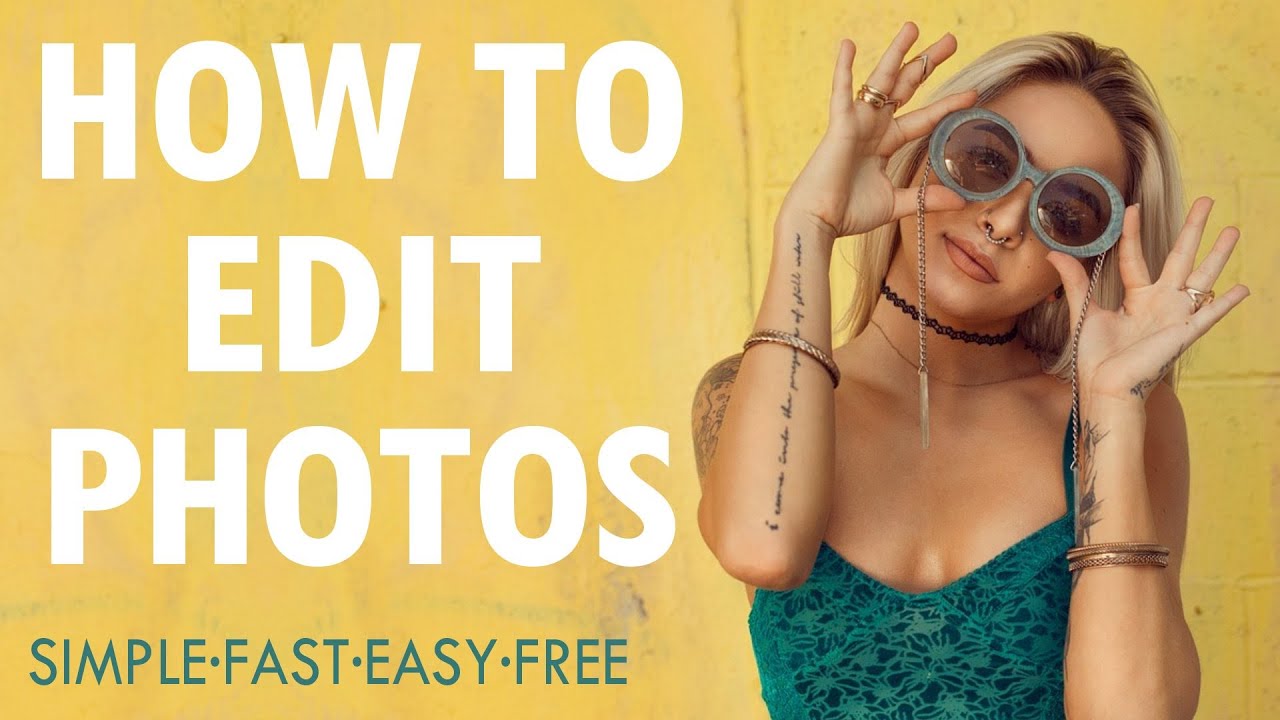








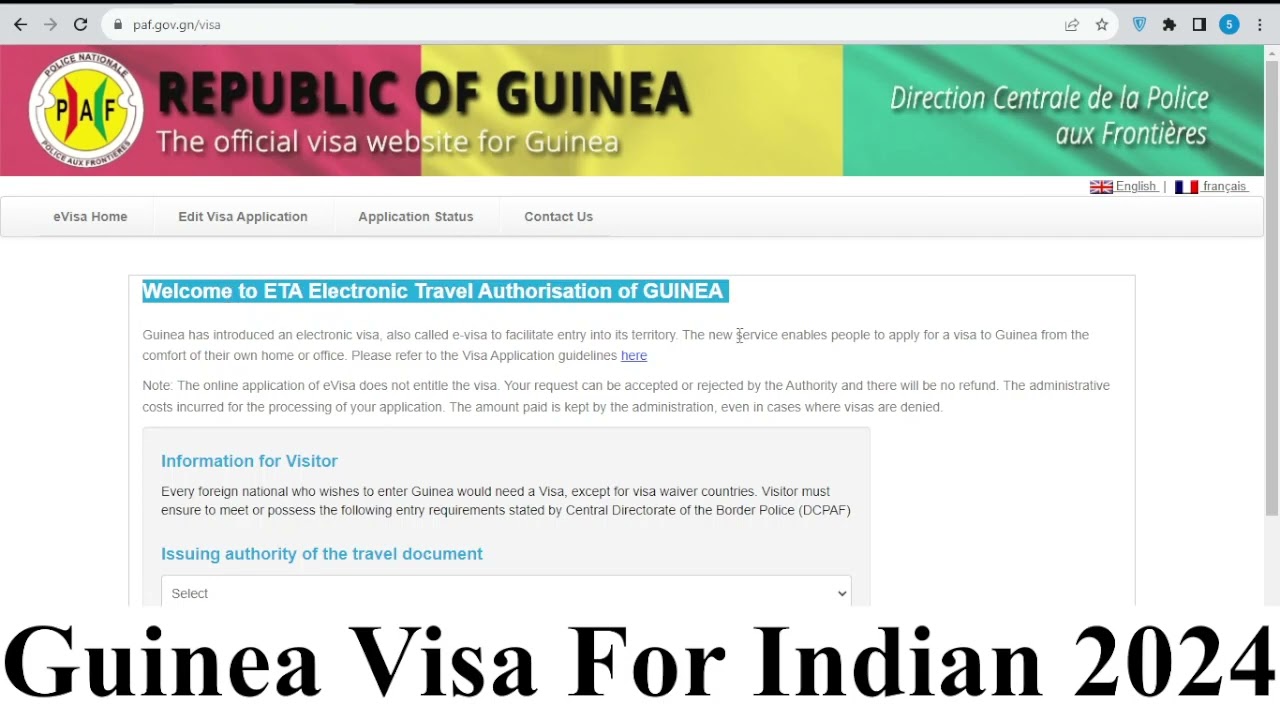

SORT BY-
Top Comments
-
Latest comments